Accessing-Postgres-From-Cloudflare-Workers
Cloudflare has workers - a serverless platform that runs your code across its edge location. One thing, it doesn’t natively talk tcp yet which means accessing Postgres natively from a worker is not possible. However, it knows http (very well :) ).
Recently, I saw PostgREST project - Serve a RESTful API from a Postgres database. I wanted to try that and here I am.
Using the PostgREST, I was able to get it running locally.
Next step is connecting from Workers to PostgREST instance on my server. To do that securely, I turned to Cloudflare Tunnel. It provides a hostname which I can connect to and protects the server too. No need for VPN, or VPC etc.
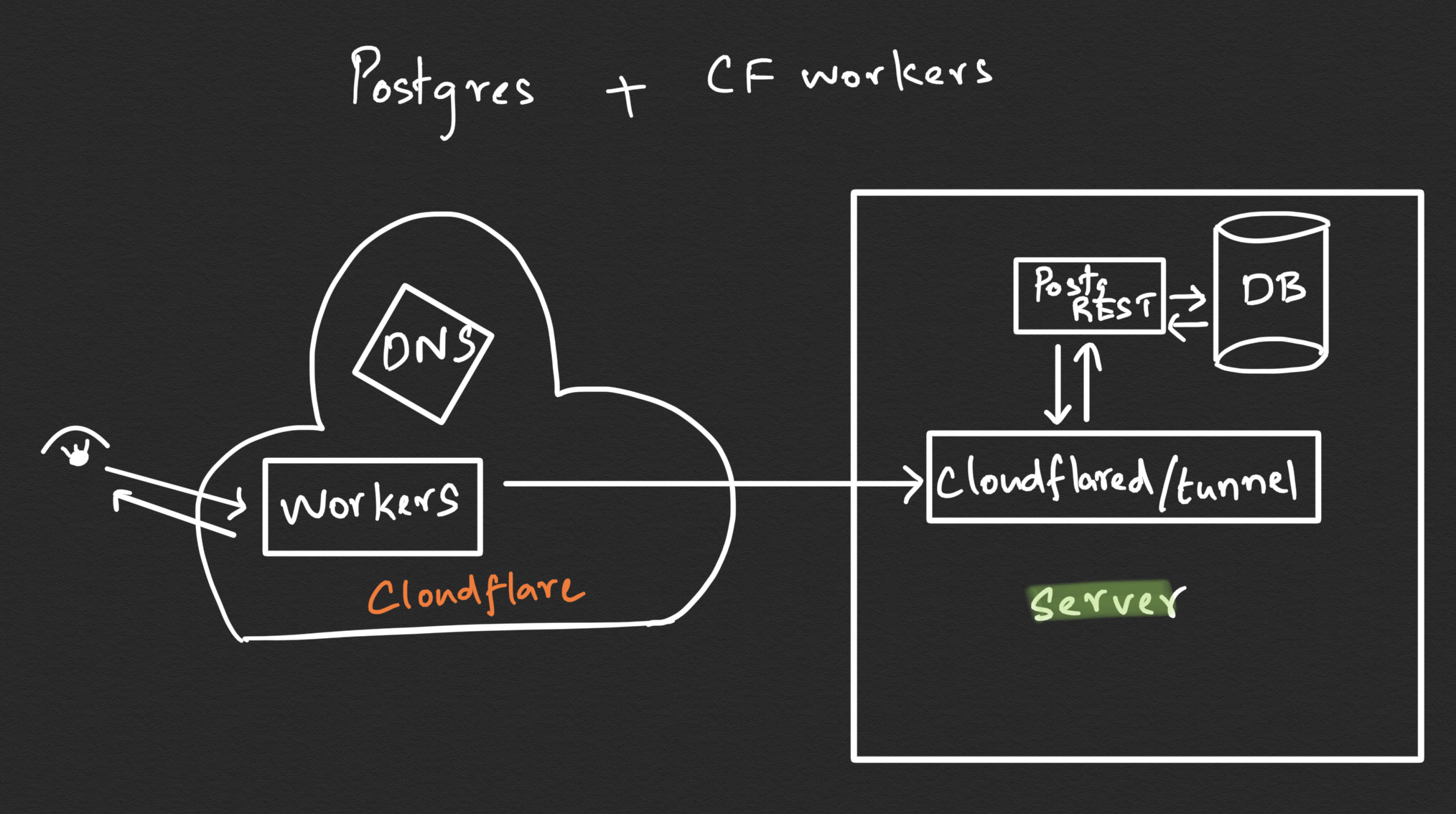
A simple Workers script in Javascript, listens for “fetch” event. Hostname https://cfworkerspostgresdemo.viggy28.dev/is exposed through a Cloudflare tunnel. There is a PostgREST endpoint called /todos.
Workers script
addEventListener("fetch", event => {
return event.respondWith(handleRequest())
})
async function handleRequest() {
hostname = "https://cfworkerspostgresdemo.viggy28.dev/"
const init = {
headers: {
"content-type": "text/html;charset=UTF-8",
}
}
const response = await fetch("https://cfworkerspostgresdemo.viggy28.dev/todos", init)
const results = await gatherResponse(response)
return new Response(results, init)
}
/**
* gatherResponse awaits and returns a response body as a string.
* Use await gatherResponse(..) in an async function to get the response body
* @param {Response} response
*/
async function gatherResponse(response) {
const { headers } = response
const contentType = headers.get("content-type") || ""
if (contentType.includes("application/json")) {
return JSON.stringify(await response.json())
}
else if (contentType.includes("application/text")) {
return await response.text()
}
else if (contentType.includes("text/html")) {
return await response.text()
}
else {
return await response.text()
}
}
Later, I realized I can also access the endpoint even without the worker also by visiting the Tunnel hostname https://cfworkerspostgresdemo.viggy28.dev/
Cloudflare Tunnel Config
tunnel: <replacemewithUUID>
credentials-file: <replacemewithUUID.json>
ingress:
- hostname: cfworkerspostgresdemo.viggy28.dev
service: http://localhost:3000
originRequest:
connectTimeout: 5s
proxyType: socks
- service: http_status:404
# Catch-all rule, which responds with 404 if traffic doesn't match any of
# the earlier rules